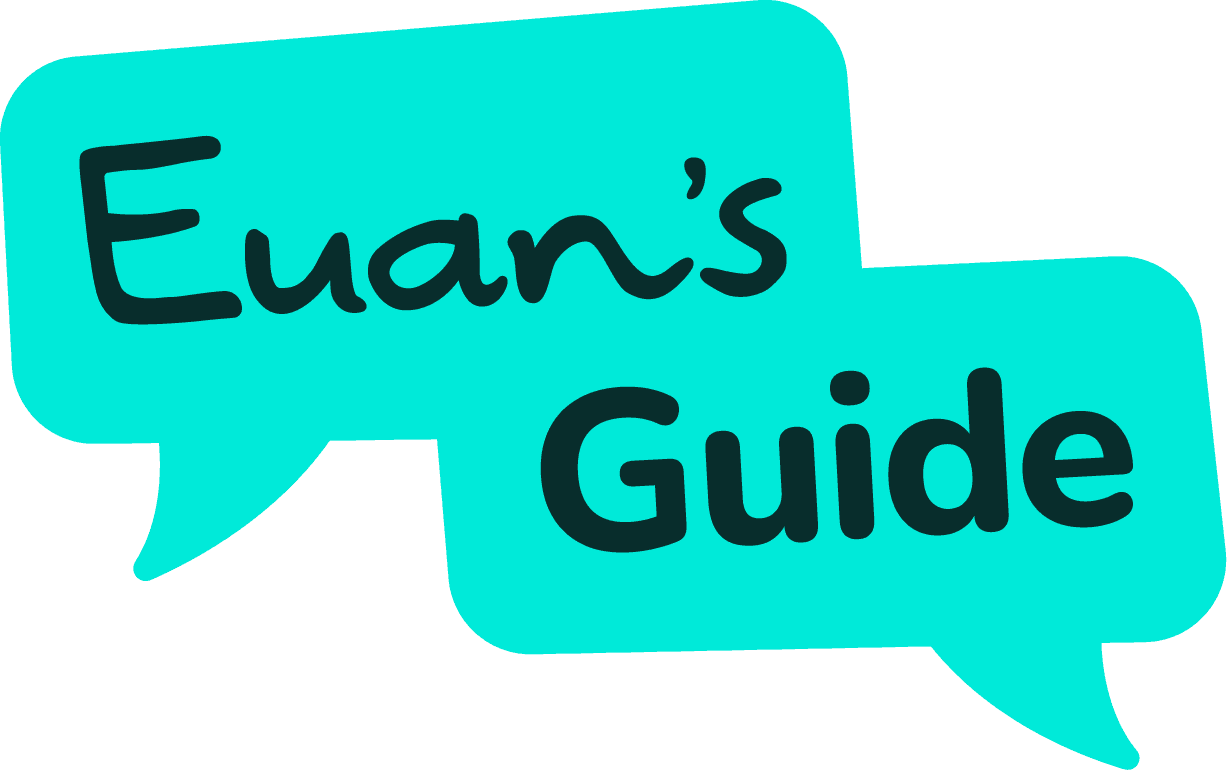How do I write a disabled access review?
Writing a review might seem tricky at first, so here is a simple step-by-step guide to help you share a clear, honest and helpful review.
Reviews will autosave as you write, so please take as much time as you need or come back to finish your review later. Draft reviews can be found in the My Reviews section of your profile page.
1. Where did you go?
Start by telling us the venue name and when you visited.
2. Add photos, video or audio
Bring your review to life! Upload:
• photos of entrances, ramps, signage, toilets – or even a selfie
• a short video showing how you moved around the venue
• an audio recording of your thoughts
You can also submit an audio or video review on its own – just give the venue a quick rating and pop a short description in the summary field.
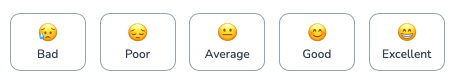 Graphic of 5 smiley faces
Graphic of 5 smiley faces
3. Give the venue a rating
Use our smiley faces to quickly share how your visit made you feel – a simple way to let others know about your overall experience.