List your venues

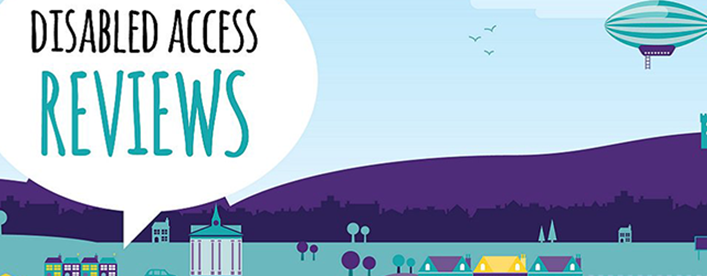
Euan’s Guide is the disabled access review website where disabled people, their families, friends and carers can find and share disabled access information for all kinds of places. If you look after a shop, pub, restaurant, hotel, museum, train station, park or any public place, it’s important to share your disabled access information online. This applies to all venues, even if you don’t think your premises is very accessible, as access means something different to everyone.
The advantages of listing
Listing is an easy way to get information about your venue’s disabled access out online. By sharing your access information online, you show that you care about your disabled visitors. We recommend having access information available on your own website as well as sharing the information on our website, this gives people double the chance of finding out if your venue meets their access needs.
It also won't cost you a penny, Euan’s Guide is a charity and our goal is to make it easier for disabled people to find great places to go. You can help us achieve that by listing your venue on our website.
How to list
Whether your venue has been reviewed or not, we’d love for you to list your venue on the website to encourage more people to visit you and to leave reviews in the future.
To list, follow the link below where you’ll be asked to log in or register on Euan’s Guide. Once you have done this, you simply fill out your listing online and upload a few pictures! Much of the information we ask for is multiple choice, so it shouldn’t take you long to fill out the essential information. You can always save your listing and edit it later!
List your venue on Euan’s Guide >>
Which category to choose
One of the first things you’ll be asked for when listing your venue on Euan’s Guide is the category your listing belongs to. There are many to choose from, but to make search results even more accurate, it helps to choose only one or two categories.
Useful tip: As an example, if you are a museum with a café, you would select ‘museum’ from the dropdown menu, and perhaps ‘tourist attraction’ or anything else which your museum falls under. Your museum might have a café, but it is not a café, so you should avoid selecting this as a category. If you want to list your museum’s café separately because it is used by the general public as well as museum visitors, then please do! You can list as many venues as you like.
How to add access information
As you make your way through your listing, you will be prompted for information such as whether there are accessible toilets, if you have accessible parking, or if there is any information you can share about staff. Each section comes with a few suggestions to help you out, and remember, you can also upload your venue’s access statement if you have one!
Choosing pictures
We can’t publish your listing without a photograph, so this step is important! A large landscape picture of the exterior of your venue is particularly useful, and a few images from the inside to give people an idea of what to expect. If you can, it’s also helpful to include a picture of a few accessibility features such as accessible loos, lifts or maybe wheelchair accessible seating areas.
Useful tip: You will be prompted for a description of each photo you add, and the more informative this description is the better. Visually impaired people using a screen reader to read your listing may not be able to view your picture, so an informative caption will avoid people missing out on useful information. For example, if you upload a picture of your entrance, your caption might be: ‘photo of the main entrance with automatic doors’.
How to add events
One of the great features of being listed is that you will be able to add events to your venue! This is useful if you have accessible events such as captioned screenings, BSL-interpreted tours, or early bird openings; but you can add any events you like. To do this, log into Euan’s Guide and edit your venue via your profile. You’ll see an option to add events, and clicking on this will allow you to set dates and times, add an event image and a link to where people can book tickets and find out more.
How to respond to a review
It’s a wonderful feeling when you get a review! Why not say thank you? Responding to reviews is also a good opportunity to answer any questions or resolve anything that was raised in the review. To respond, scroll to the bottom of the review where it says ‘comments’. You can type your reply into the comments box, but remember to tick the square that says: ‘post as official response from your venue’. The reviewer will be notified of your comment straight away.
Got a question?
If you’ve still got a question that needs to be answered, you can check out our FAQs or get in touch with us at hello@euansguide.com. We’re a friendly bunch!


 Follow Euan's Guide on Instagram
Follow Euan's Guide on Instagram
 Follow Euan's Guide on LinkedIn
Follow Euan's Guide on LinkedIn
 Follow Euan's Guide on Facebook
Follow Euan's Guide on Facebook

